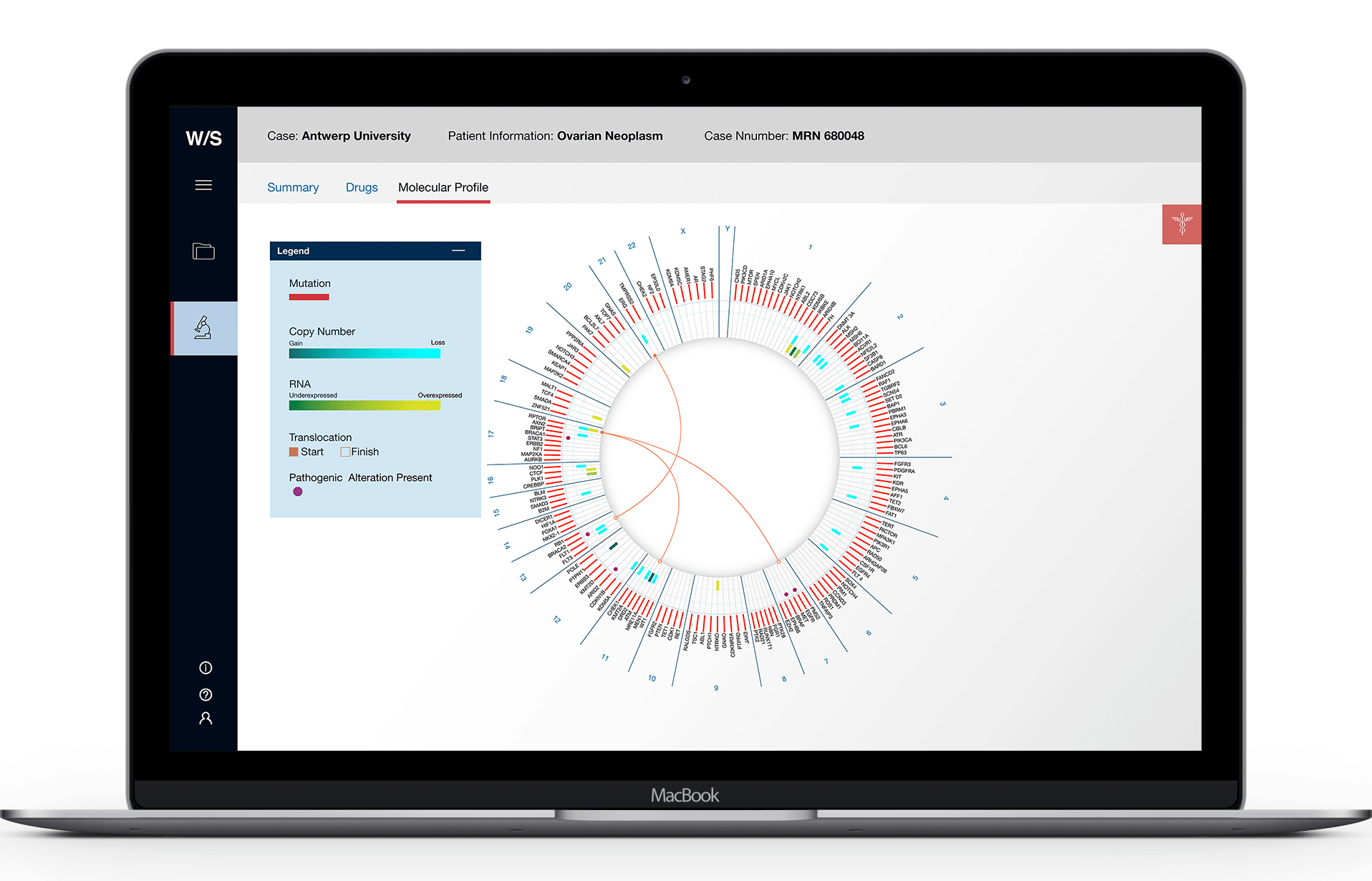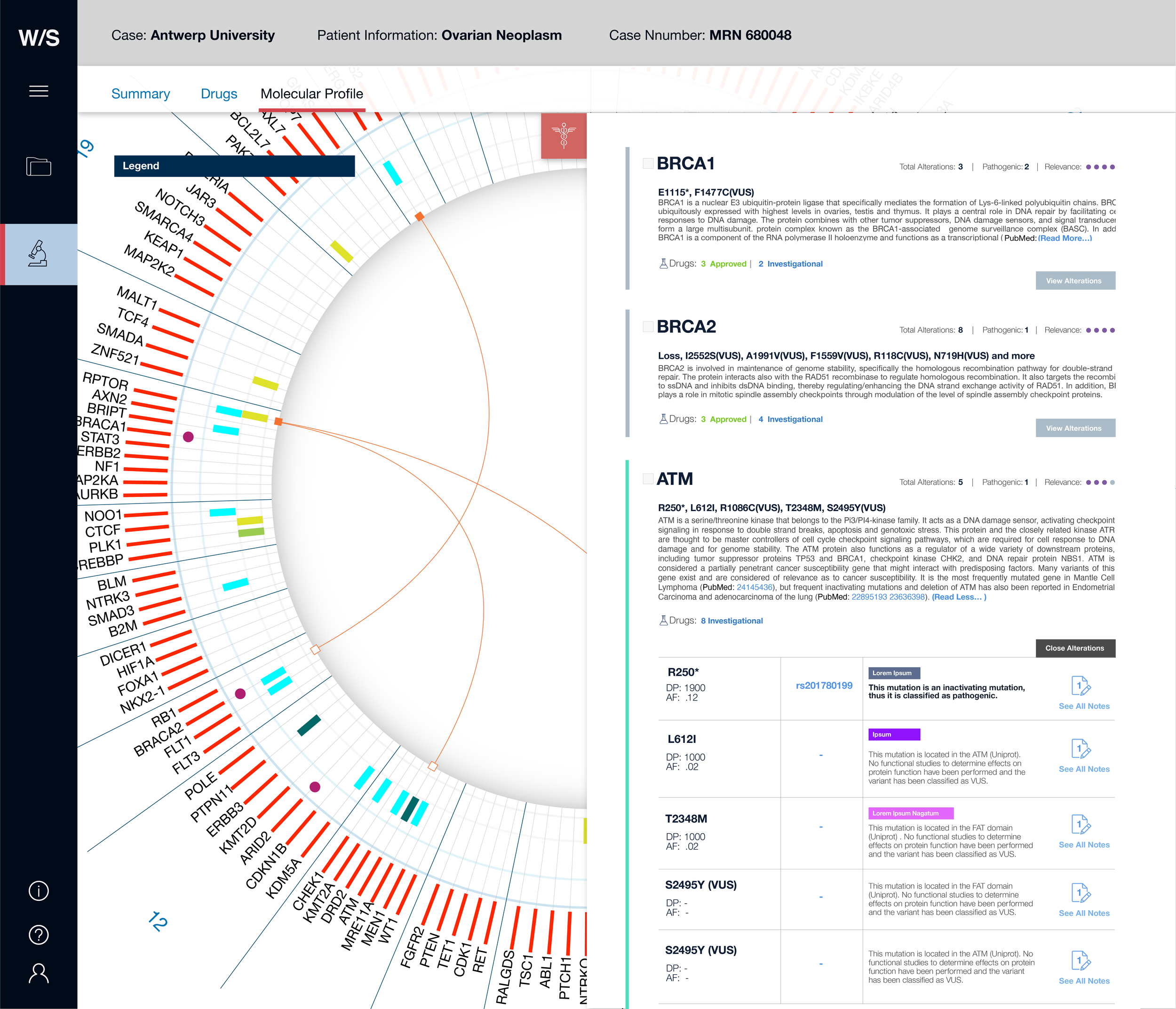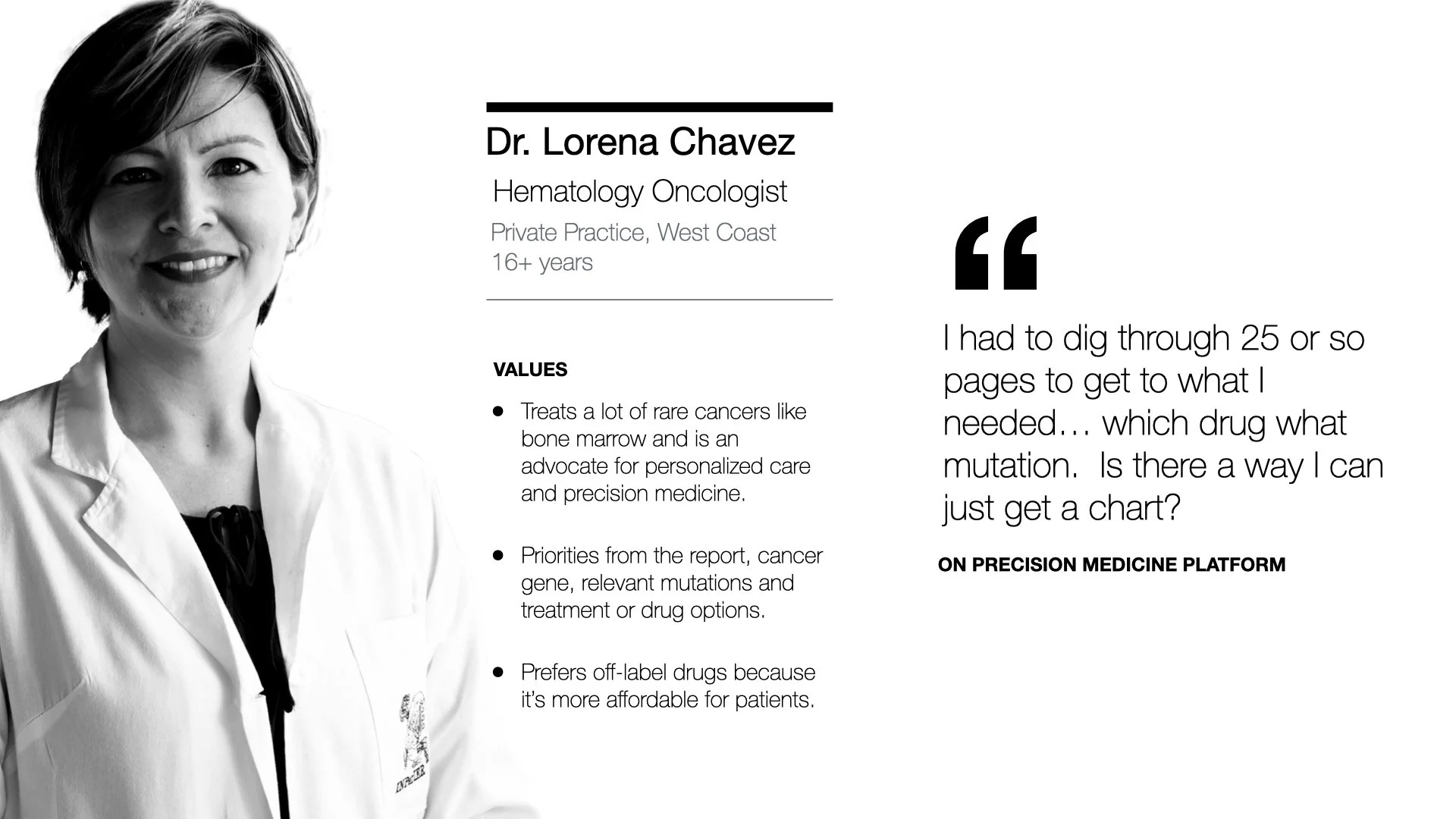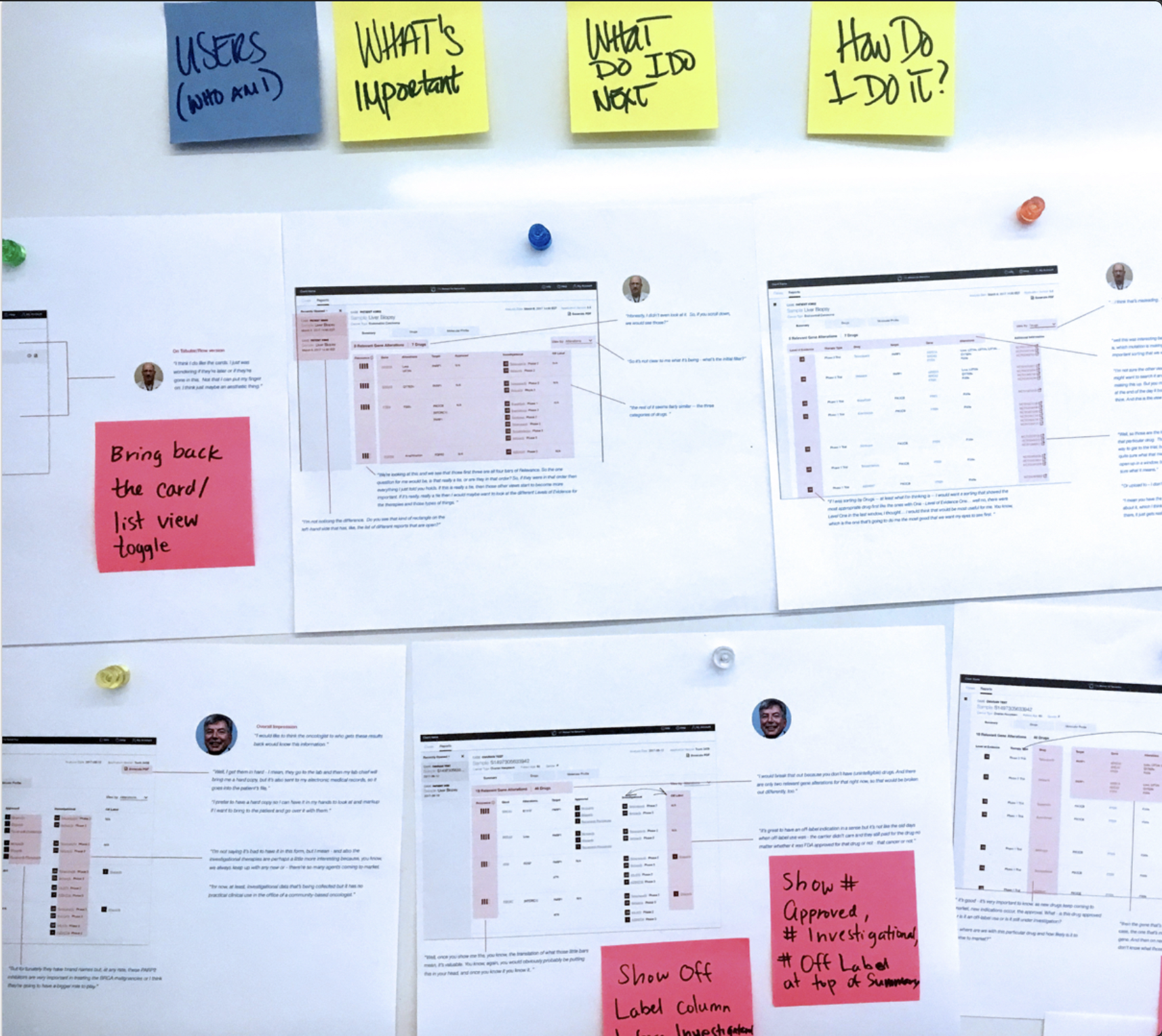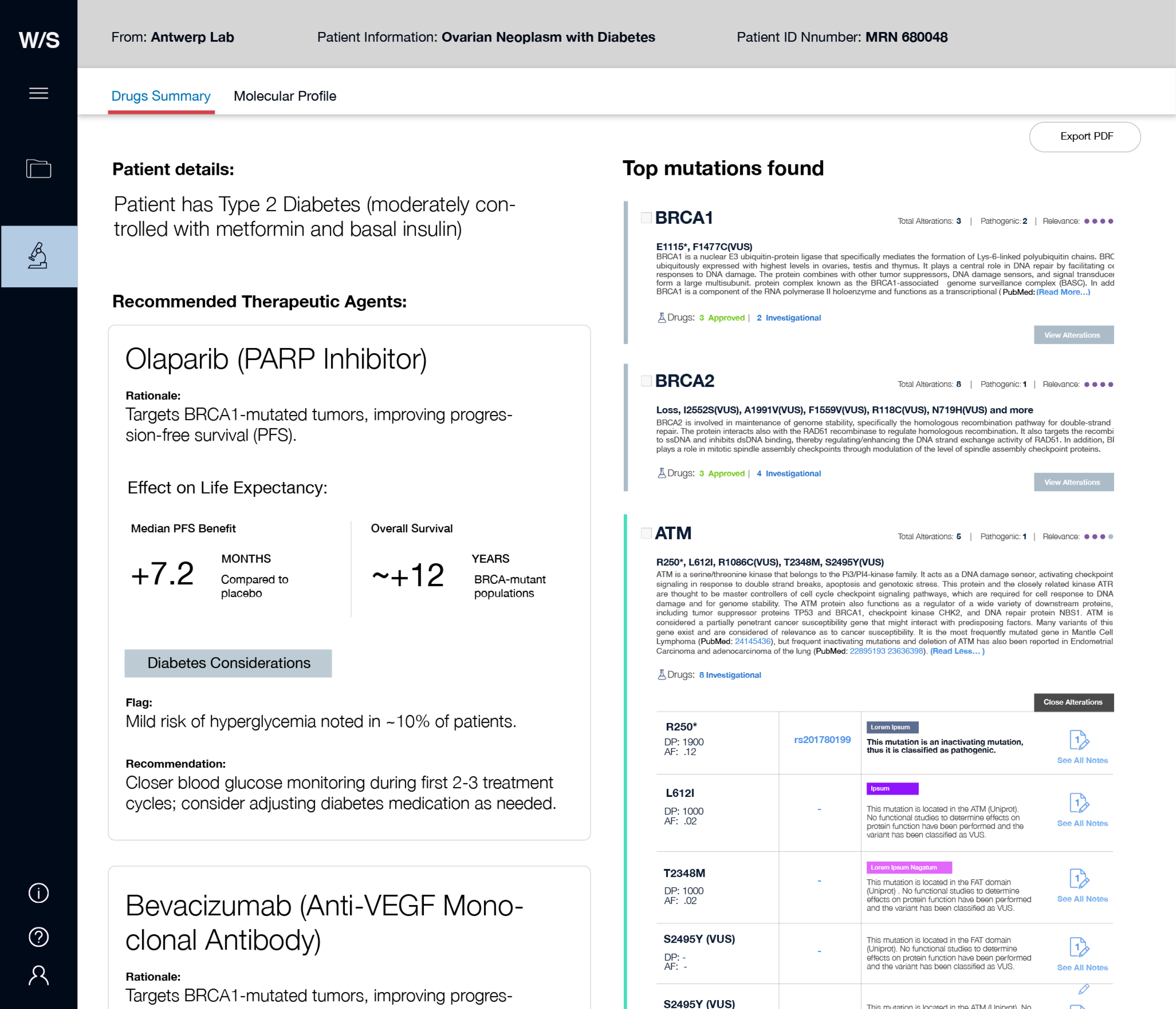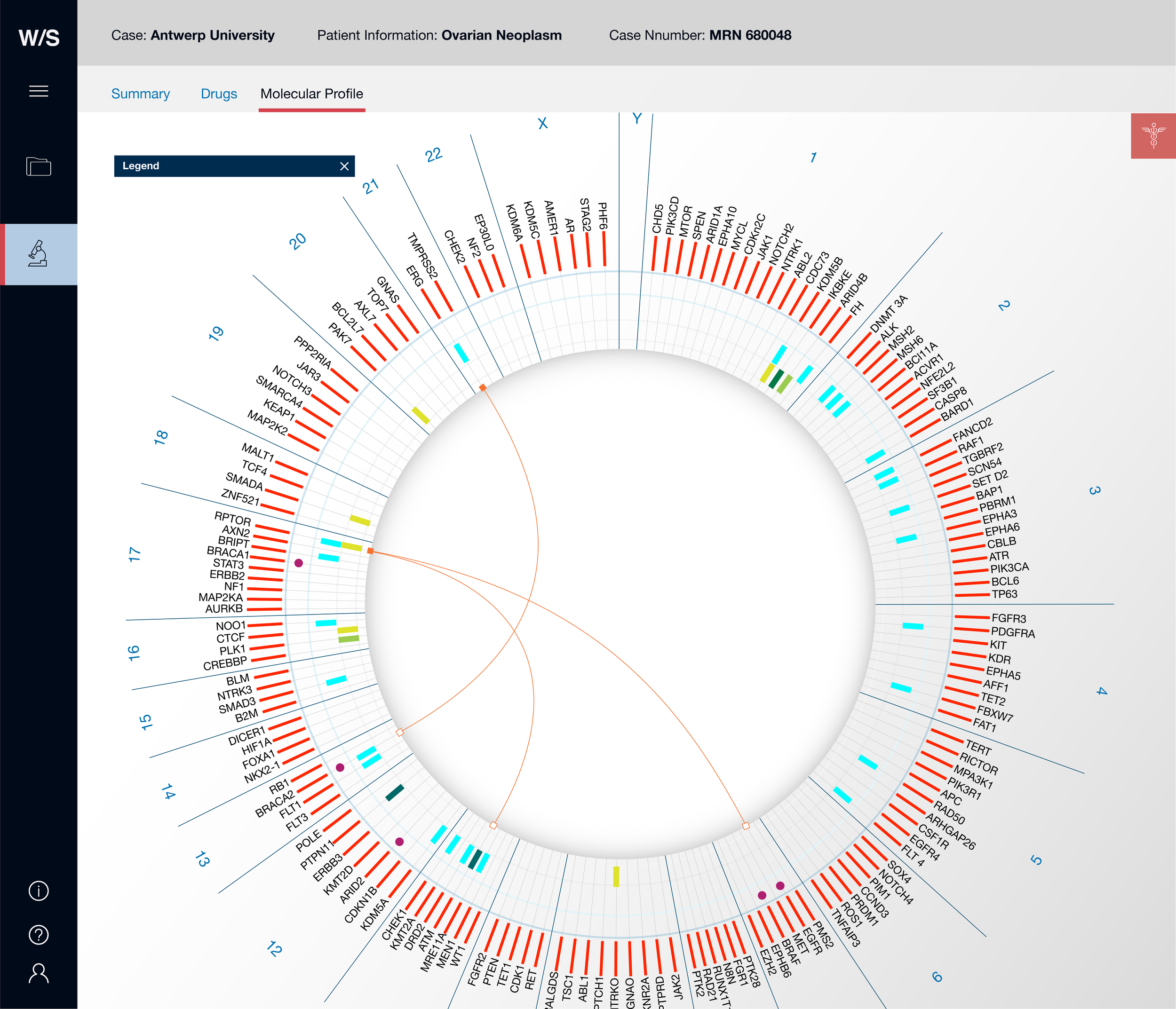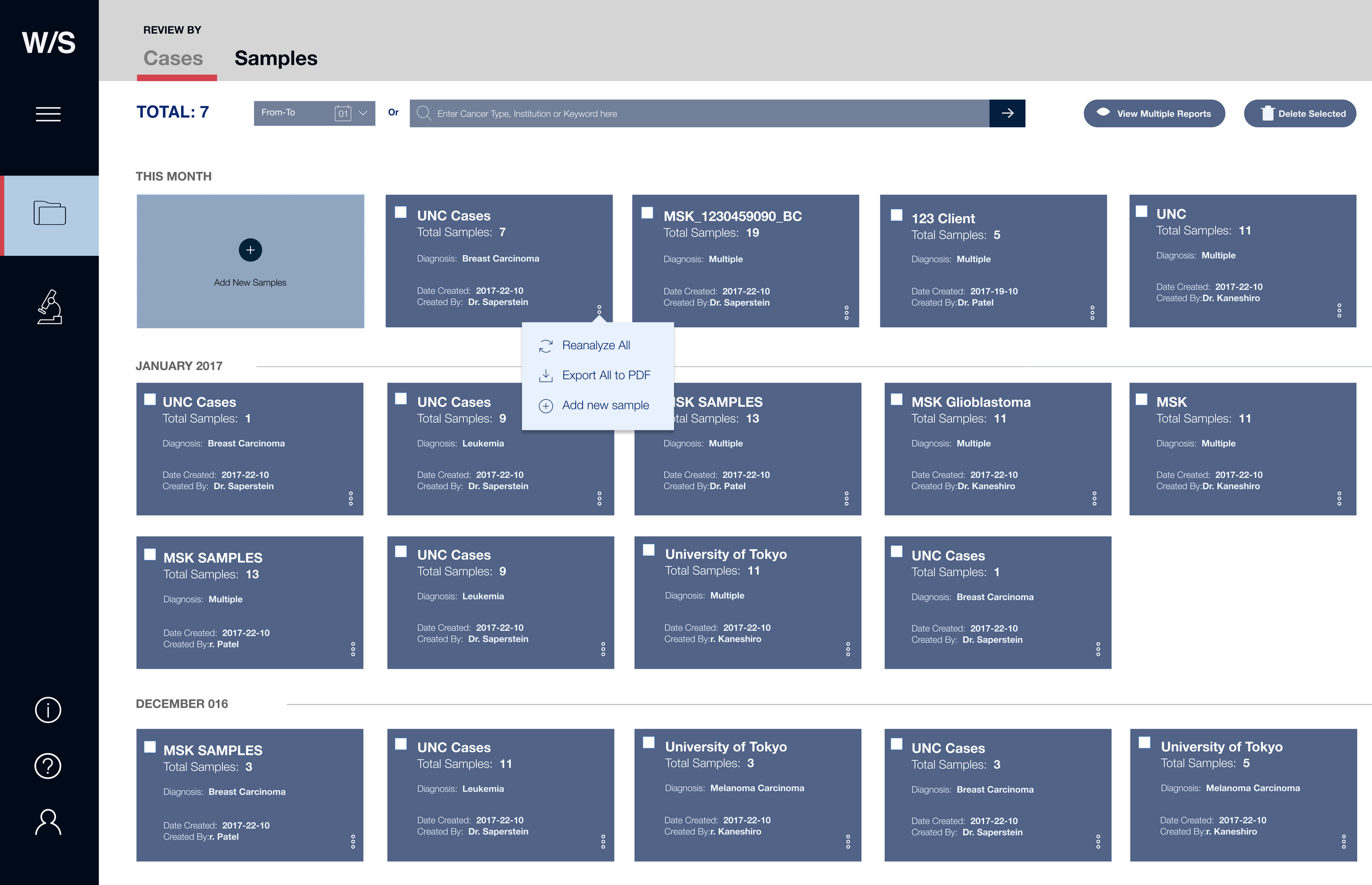IBM Watson-Health’s AI-powered Precision Medicine
An AI-powered Precision Medicine platform designed to empower both Oncologists and Molecular Biologists to accurately understand which treatment and prevention strategies are well suited for a patient’s particular disease.
Redesign IBM Watson Health’s AI-powered Precision Medicine platform aimed at empowering oncologists and molecular biologists with fast, accurate treatment options based on cancerous mutations.
My role was to enhance user experience, improve workflows, and introduce a new design system to ensure the platform's success after its initial MVP.
Impact
New design improvements increased efficiency for molecular biologists by 20 - 25%, preventing wasted analysis time through early detection of duplicate and corrupt file uploads.
Improved oncologist trust, with confidence in AI-generated treatment recommendations rising by 25% compared to the MVP baseline.
Established reusable design patterns, reducing engineering rework by an estimated 15% and accelerating roadmap delivery.
Strengthened adoption in early hospital pilots (2 labs in Brazil, 1 exploratory in Switzerland), protecting $300K - $500K in potential annual contract value in a multi-billion-dollar precision oncology market.
Takeaway: By solving for dual users and overlooked UX gaps, I helped safeguard Watson’s AI credibility and positioned the product for commercial scale.
Context
Business
IBM Watson Health piloted its precision oncology AI with early oncology lab partners. These accounts represented both critical users and potential revenue. Success here was mandatory to prove value in a multi-billion-dollar market.
User
Two specialist groups relied on the same system: molecular biologists requiring advanced genomic visualizations, and oncologists requiring clear treatment recommendations. If either failed, adoption would stall, damaging trust in Watson AI and undermining IBM’s commercial objectives.
Problem
Original MVP, built rapidly by engineers, was not fit for:
Molecular biologists lacked adequate controls for analysis.
Oncologists were overwhelmed by data they didn’t need.
Critical UX issues — duplicate uploads, corrupt files, unclear information hierarchy — eroded confidence in the system.
Structure
My Role
UX/UI Lead
Design Strategy & Research
UX Testing & Iteration
Collaboration with engineers & product teams
Teammates
Product Manager
3 Engineers
2 ML/NLP Engineers
4 Subject Matter Experts
Timeframe
3 months design
3 months development
6 months total
Dual Users
Molecular Biologists
Relied on detailed genomic mapping but faced workflow friction at the start. The main source of irritation was duplicate or corrupt file uploads created errors that compromised the AI’s analysis and delayed their work.
Oncologist
Found the PDF reports overwhelming and time-consuming to filter, especially when looking for mutating cells and the most promising drug options in rare cancers. They valued the AI’s speed, but inaccurate uploads led to wasted review time and reduced trust.
Approach
Audit existing platform: clarified what to improve for both users, what to drop, and where to compromise.
Role-specific research: oncologists prefer less data for their workflow, while molecular biologists need more data to make decisions and treatment recommendations.
Prototyping: developed dual-layer solutions to balance both user priorities to understand a balance.
Usability fixes: addressed gaps engineers had missed, including file validation, information hierarchy, and error prevention.
Business alignment: ensured design choices reduced adoption risk while maintaining AI integrity.
Takeaway: We uncovered critical usability concerns, and the need to personalize workflows by role. This led to implementing role verification, ensuring oncologists and molecular biologists each experienced a tailored interface aligned to their responsibilities.
Solution
Oncologist view: after authentication, oncologists can quickly view simplified treatment recommendations, error warnings, and custom reports.
01.
Molecular biologist view: enhanced circos diagram with zooming, layering, and analysis controls.
02.
Workflow integrity fixes: duplicate file detection, corrupt file warnings, standardized UI hierarchy.
03.
04.
Reusable design system: components adopted in future Watson Health pilots.
Learnings